One the goals for this next version of Owl was to have better error reporting when things went wrong after submitting a post of a thread. For example, one problem discovered during testing was that if the user created a post whose text length did not meet the minimum text length requirement of the board, the error would get captured and the user’s post would never get posted. Our objective is display these errors to the user in the individual Thread/Post Composition windows such as:
While investigating the work involved with this, it was discovered that the level of effort for this feature is much higher than originally anticipated. There is a significant refactoring effort involved. Hopefully this feature and the associated work will be completed by May.
This feature is being tracked on our bug system here: http://www.owlclient.com/bugs/view.php?id=166
We will keep you up to date!
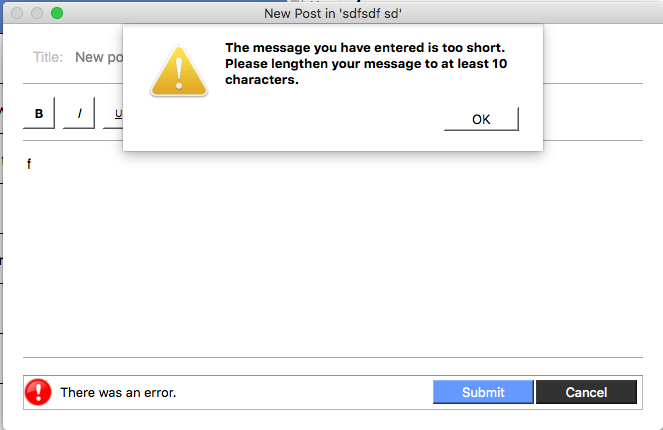

Recent Comments